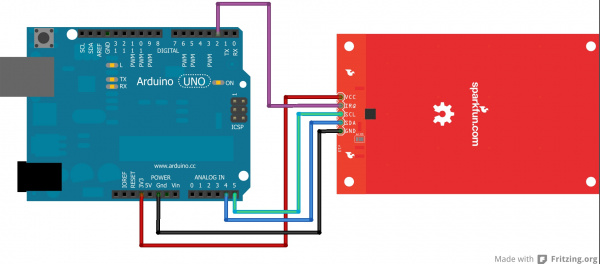Description
The Capacitive Touch Keypad has 12 touch pads that can be accessed via I2C. The onboard MPR121 touch controller makes it very easy to control this keypad and it makes sure you only need 2 or 3 pins of your microcontroller board.
The MPR121 capacitive keypad uses the MPR121 and 12 touch-sensitive pads to give you a simple 'keypad' with an I2C output. The board also has four mounting holes allowing it to be used as an input system in place of traditional buttons.
The keypad has 5 lines that need to be connected to your microcontroller, including the power lines, the IRQ line and the I2C lines.
Connections
MPR121 Keypad → Arduino Uno- 3.3V → 3.3V
- SCL → A5
- SDA → A4
- GND → GND
- IRQ → D2
Check out the Fritzing diagram below to verify your connections.
This diagram shows the bottom side of the keypad to show you the location of the I2C address jumper. In this diagram, the jumper is set to 0, but if you need to have 2 keypads on the same I2C bus, you can change one of them to be set to 1.
Package Include:
1x Capacitive Touch Key Pad 12 keys with I2C MPR121
Note: Product Images are shown for illustrative purposes only and may differ from the actual products.